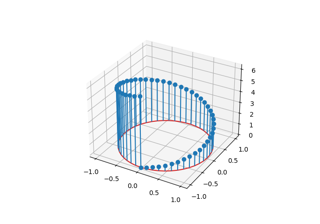mpl_toolkits.mplot3d.art3d.Line3D#
- class mpl_toolkits.mplot3d.art3d.Line3D(xs, ys, zs, *args, axlim_clip=False, **kwargs)[source]#
Bases:
Line2D3D line object.
Note
Use
get_data_3dto obtain the data associated with the line.get_data,get_xdata, andget_ydatareturn the x- and y-coordinates of the projected 2D-line, not the x- and y-data of the 3D-line. Similarly, useset_data_3dto set the data, notset_data,set_xdata, andset_ydata.- Parameters:
- xsarray-like
The x-data to be plotted.
- ysarray-like
The y-data to be plotted.
- zsarray-like
The z-data to be plotted.
- *args, **kwargs
Additional arguments are passed to
Line2D.
- draw(renderer)[source]#
Draw the Artist (and its children) using the given renderer.
This has no effect if the artist is not visible (
Artist.get_visiblereturns False).- Parameters:
- renderer
RendererBasesubclass.
- renderer
Notes
This method is overridden in the Artist subclasses.
- get_data_3d()[source]#
Get the current data
- Returns:
- verts3dlength-3 tuple or array-like
The current data as a tuple or array-like.
- set(*, agg_filter=<UNSET>, alpha=<UNSET>, animated=<UNSET>, antialiased=<UNSET>, clip_box=<UNSET>, clip_on=<UNSET>, clip_path=<UNSET>, color=<UNSET>, dash_capstyle=<UNSET>, dash_joinstyle=<UNSET>, dashes=<UNSET>, data=<UNSET>, data_3d=<UNSET>, drawstyle=<UNSET>, fillstyle=<UNSET>, gapcolor=<UNSET>, gid=<UNSET>, in_layout=<UNSET>, label=<UNSET>, linestyle=<UNSET>, linewidth=<UNSET>, marker=<UNSET>, markeredgecolor=<UNSET>, markeredgewidth=<UNSET>, markerfacecolor=<UNSET>, markerfacecoloralt=<UNSET>, markersize=<UNSET>, markevery=<UNSET>, mouseover=<UNSET>, path_effects=<UNSET>, picker=<UNSET>, pickradius=<UNSET>, rasterized=<UNSET>, sketch_params=<UNSET>, snap=<UNSET>, solid_capstyle=<UNSET>, solid_joinstyle=<UNSET>, transform=<UNSET>, url=<UNSET>, visible=<UNSET>, xdata=<UNSET>, ydata=<UNSET>, zorder=<UNSET>)[source]#
Set multiple properties at once.
Supported properties are
Property
Description
float or array of floats
a filter function, which takes a (m, n, 3) float array and a dpi value, and returns a (m, n, 3) array and two offsets from the bottom left corner of the image
float or None
bool
antialiasedoraabool
BboxBaseor Nonebool
Patch or (Path, Transform) or None
CapStyleor {'butt', 'projecting', 'round'}JoinStyleor {'miter', 'round', 'bevel'}sequence of floats (on/off ink in points) or (None, None)
(2, N) array or two 1D arrays
unknown
{'default', 'steps', 'steps-pre', 'steps-mid', 'steps-post'}, default: 'default'
{'full', 'left', 'right', 'bottom', 'top', 'none'}
color or None
str
bool
object
{'-', '--', '-.', ':', '', (offset, on-off-seq), ...}
float
marker style string,
PathorMarkerStylefloat
markersizeormsfloat
None or int or (int, int) or slice or list[int] or float or (float, float) or list[bool]
bool
list of
AbstractPathEffectfloat or callable[[Artist, Event], tuple[bool, dict]]
float
bool
(scale: float, length: float, randomness: float)
bool or None
CapStyleor {'butt', 'projecting', 'round'}JoinStyleor {'miter', 'round', 'bevel'}str
bool
1D array
1D array
float
- set_3d_properties(zs=0, zdir='z', axlim_clip=False)[source]#
Set the z position and direction of the line.
- Parameters:
- zsfloat or array of floats
The location along the zdir axis in 3D space to position the line.
- zdir{'x', 'y', 'z'}
Plane to plot line orthogonal to. Default: 'z'. See
get_dir_vectorfor a description of the values.- axlim_clipbool, default: False
Whether to hide lines with an endpoint outside the axes view limits.