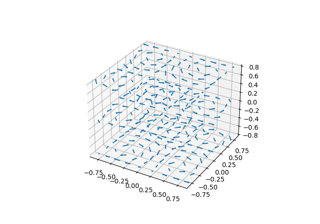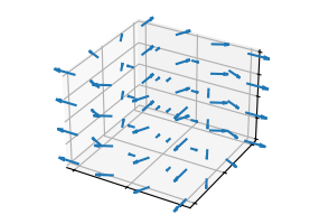mpl_toolkits.mplot3d.axes3d.Axes3D.quiver#
- Axes3D.quiver(X, Y, Z, U, V, W, *, length=1, arrow_length_ratio=0.3, pivot='tail', normalize=False, axlim_clip=False, data=None, **kwargs)[source]#
Plot a 3D field of arrows.
The arguments can be array-like or scalars, so long as they can be broadcast together. The arguments can also be masked arrays. If an element in any of argument is masked, then that corresponding quiver element will not be plotted.
- Parameters:
- X, Y, Zarray-like
The x, y and z coordinates of the arrow locations (default is tail of arrow; see pivot kwarg).
- U, V, Warray-like
The x, y and z components of the arrow vectors.
- lengthfloat, default: 1
The length of each quiver.
- arrow_length_ratiofloat, default: 0.3
The ratio of the arrow head with respect to the quiver.
- pivot{'tail', 'middle', 'tip'}, default: 'tail'
The part of the arrow that is at the grid point; the arrow rotates about this point, hence the name pivot.
- normalizebool, default: False
Whether all arrows are normalized to have the same length, or keep the lengths defined by u, v, and w.
- axlim_clipbool, default: False
Whether to hide arrows with points outside the axes view limits.
Added in version 3.10.
- dataindexable object, optional
If given, all parameters also accept a string
s, which is interpreted asdata[s]ifsis a key indata.- **kwargs
Any additional keyword arguments are delegated to
Line3DCollection